An Introduction to R: Are you interested in learning a powerful and versatile programming language for data analysis and statistical computing? Look no further! In this article, we will provide you with a comprehensive introduction to R, a popular language among data scientists and statisticians. Whether you are a beginner or have some coding experience, this guide will equip you with the knowledge and skills needed to start your journey with R.
What is R?
R is an open-source programming language and software environment specifically designed for statistical computing, data analysis, and graphics. It was created by Ross Ihaka and Robert Gentleman at the University of Auckland, New Zealand in the early 1990s. Since then, R has gained immense popularity and a strong community of users worldwide. Its flexibility, extensive libraries, and powerful features make it a go-to tool for various data-related tasks.
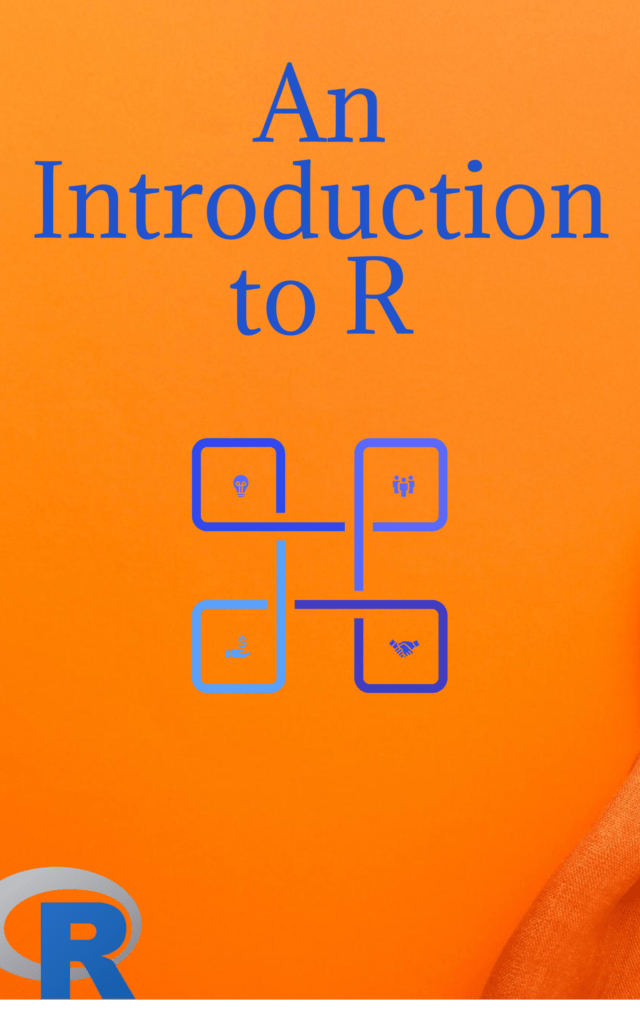
Why Choose R?
Versatility and Flexibility
One of the key strengths of R lies in its versatility and flexibility. It provides a wide range of statistical and graphical techniques, making it suitable for various domains such as finance, healthcare, social sciences, and more. With R, you can analyze data, visualize trends, build predictive models, and even create interactive dashboards.
Extensive Package Ecosystem
R boasts a vast ecosystem of packages contributed by its vibrant community of users. These packages extend the functionality of R, allowing you to leverage pre-built functions and algorithms for specific tasks. Whether you need to perform complex statistical analyses, work with large datasets, or create stunning visualizations, chances are there’s a package available in the R ecosystem to help you.
Reproducibility and Collaboration
R promotes reproducibility by providing a transparent and organized way to document and share code and analyses. With R Markdown, you can seamlessly combine code, text, and visualizations into a single document, making it easy to reproduce your work and share it with others. This makes collaboration and knowledge sharing among data scientists and researchers more efficient and effective.
An Introduction to R: Getting Started with R
Installing R
To begin your journey with R, you must install it on your computer first. R is available for Windows, macOS, and Linux operating systems.
Follow the instructions below to install R:
- Windows: Visit the R Project website and download the latest version of R for Windows. Run the installer and follow the on-screen instructions.
- macOS: Open the Terminal application and enter the following command:Copy code
brew install rThis will install R using the Homebrew package manager. If you don’t have Homebrew installed, visit the Homebrew website for instructions. - Linux: Depending on your Linux distribution, you can install R using the package manager. For example, on Ubuntu, you can run the following command:csharpCopy code
sudo apt-get install r-baseConsult your distribution’s documentation for specific installation instructions.
Getting Started with RStudio
While R can be used through a command-line interface, many users prefer using RStudio, an integrated development environment (IDE) for R. RStudio provides a user-friendly interface, advanced features for code editing and debugging, and seamless integration with R Markdown.
To install RStudio, follow these steps:
- Visit the RStudio website and download the free version of RStudio Desktop.
- Run the installer and follow the on-screen instructions.
- Once installed, open RStudio to start working with R in a more intuitive and productive environment.
Frequently Asked Questions (FAQs)
Q1: Is R suitable for beginners with no programming experience?
Absolutely! R is beginner-friendly and widely used in introductory statistics and data science courses. Its syntax is relatively straightforward, and with the help of resources like online tutorials and documentation, beginners can quickly grasp the basics of R.
Q2: Can I use R for big data analysis?
Certainly! R offers several packages, such as dplyr and data.table, specifically designed for efficient data manipulation and analysis, even with large datasets. Additionally, R integrates well with distributed computing frameworks like Apache Hadoop and Spark, enabling you to work with big data seamlessly.
Q3: Are there any online communities or forums where I can seek help with R?
Absolutely! The R community is known for its active and supportive nature. You can join online forums such as Stack Overflow and RStudio Community to ask questions, seek guidance, and learn from experienced R users.
Q4: Are there any resources to learn R for free?
Yes, there are numerous free resources available to learn R. Websites like DataCamp, Coursera, and RStudio Education offer introductory R courses, tutorials, and interactive exercises. Additionally, the R documentation and online forums provide a wealth of information and examples.
Q5: Can R be used for machine learning?
Absolutely! R provides a rich set of packages, such as caret, mlr, and tensorflow, that facilitate machine learning tasks. From data preprocessing and feature selection to building and evaluating models, R has the tools and resources you need to explore and apply machine learning algorithms.
Q6: Is R compatible with other programming languages?
Yes, R can be easily integrated with other programming languages. For instance, you can use R in combination with Python using the reticulate package, allowing you to leverage the strengths of both languages in a single project. R also provides interfaces to languages like C++, Java, and SQL, enabling seamless integration with existing code and systems.
Download: Introduction to Basic Statistics with R
Comments are closed.