Data Science With Python From Scratch: Data science is a field that combines programming, statistics, and domain knowledge to extract insights and information from data. As a data scientist, you need to have the ability to process, clean, analyze, and visualize data, and Python is one of the most popular programming languages for data science. In this article, we’ll go through the basics of data science with Python, starting from scratch.
Getting Started with Python
To get started with data science in Python, you first need to install the Python programming language on your computer. You can download Python from the official Python website (python.org) and follow the installation instructions.
Once you have Python installed, you can start using it in your terminal or in an IDE (Integrated Development Environment) such as Anaconda or Jupyter Notebook.
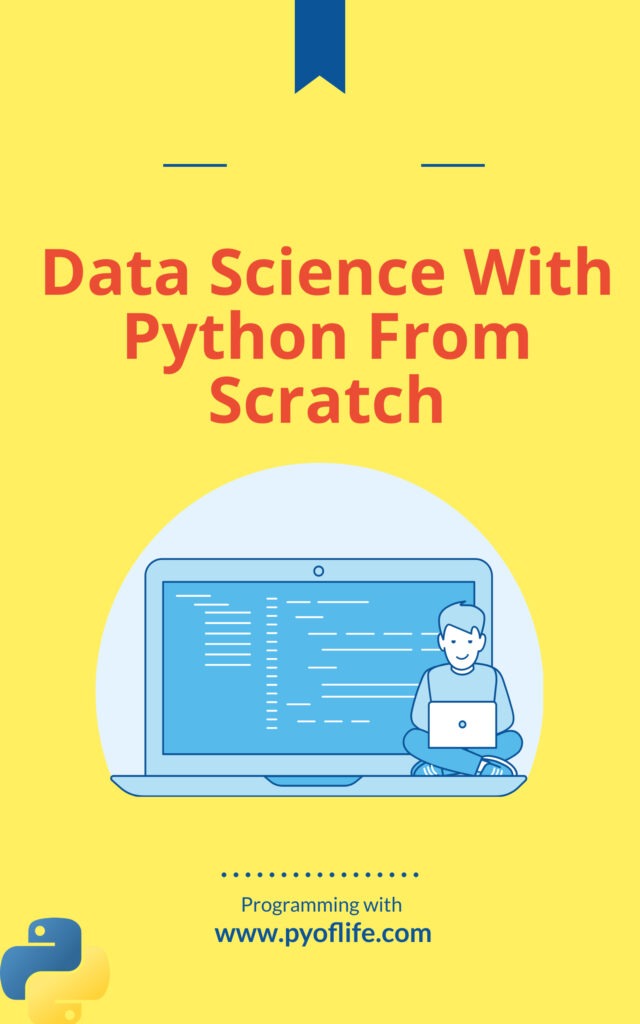
Installing libraries
In order to perform data analysis and visualization, you will need to install several libraries in Python. The two most important libraries for data science in Python are NumPy and Pandas. NumPy is used for numerical computing, while Pandas is used for data manipulation and analysis.
You can install these libraries using the following command in your terminal:
pip install numpy pandas
Reading data
One of the first things you’ll want to do in data science is to read data into your program. You can read data from various sources, including CSV files, Excel files, and databases. In this article, we’ll be working with CSV (Comma Separated Values) files.
You can use the Pandas library to read a CSV file into a Pandas DataFrame, which is a two-dimensional data structure that you can use to perform data analysis and visualization. Here’s an example of how to read a CSV file into a Pandas DataFrame:
import pandas as pd
df = pd.read_csv('data.csv')
Cleaning and preparing data
Once you have read your data into a Pandas DataFrame, the next step is to clean and prepare the data for analysis. This step is important because data can often be dirty, meaning it may contain missing values, duplicates, or errors.
You can use the Pandas library to clean and prepare your data. For example, you can drop rows that contain missing values, fill in missing values with a value of your choice, and drop duplicates. Here’s an example of how to drop missing values in a Pandas DataFrame:
df = df.dropna()
Analyzing and visualizing data
Once you have cleaned and prepared your data, the next step is to analyze and visualize the data. This step is important because it allows you to understand the patterns and relationships in the data, which can then be used to extract insights and information.
You can use the Pandas library to perform basic data analysis, such as calculating the mean, median, and standard deviation of a column. You can also use the Matplotlib library to visualize the data, such as creating a bar chart or a line chart. Here’s an example of how to create a bar chart in Matplotlib:
import matplotlib.pyplot as plt
df.plot(kind='bar', x='column_name', y='column_name')
plt.show()
Comments are closed.